One day a couple of months ago, I was searching my myriad open tabs for an article I'd "set aside" to read.
You know the meme about dying with a pile of books still to be read? True for me.
Also true for me? Anyone who opens my laptop will be able to tell a lot about me by the myriad tabs I have open (always). A few semesters ago, one of my freshman was considering applying to be a peer fellow for my first year seminar. He jokingly told me the first thing he'd do would be sneak onto my computer and close out all of my tabs.
I told him (half jokingly) he'd be fired.
The fact that I have so many (and no, I will not reveal how many) open (and not just on one desktop or one browser) says a lot.
And then there are the revelations besides which tabs were open in the first place.
Closed these:
Merriam-Webster Dictionary (the word was "askew," for those who care to know. Previous word? Belie.
Target.com ("Thank you for your order!" page for an order my husband had already picked up.
Mayo Clinic: Side effects to a medication.
Verbs for writing Bloom's Taxonomy-based objectives.
A Washington Post article from the 1970s about a Nobel-winning economist (research for a book).
MyWellspan.org.
The NYPL (New York Public Library) Shop website "open to the page" with the items I already ordered. This sent me back to my email to check to make sure I'd placed the order. I then clicked on the tracking number, which opened another tab, which I promptly closed after learning my items would arrive the next night.
Amazon.com's "Order placed, thanks" page.
These (among others) survived:
A blog with a reprint of Anna Quindlen's 1999 Commencement speech at Mt. Holyoke (for a class I'm teaching this fall. Already added the link to the class page, but the site has other interesting things I want to read).
Every once in a while, I go in and weed out my multitudinous tabs, but I never get them to zero. They're there because they're my shortcuts to places I frequently visit (this blog, for example), and they're there to remind me to return to something I didn't quite finish, whether it's shopping, reading, or research for a project.
I'm sure that others share my former student's opinion. In fact, he's not the first student to cringe at the long row of open tabs that graces the top of my computer screen. But it's my system, and it works.
Mostly.
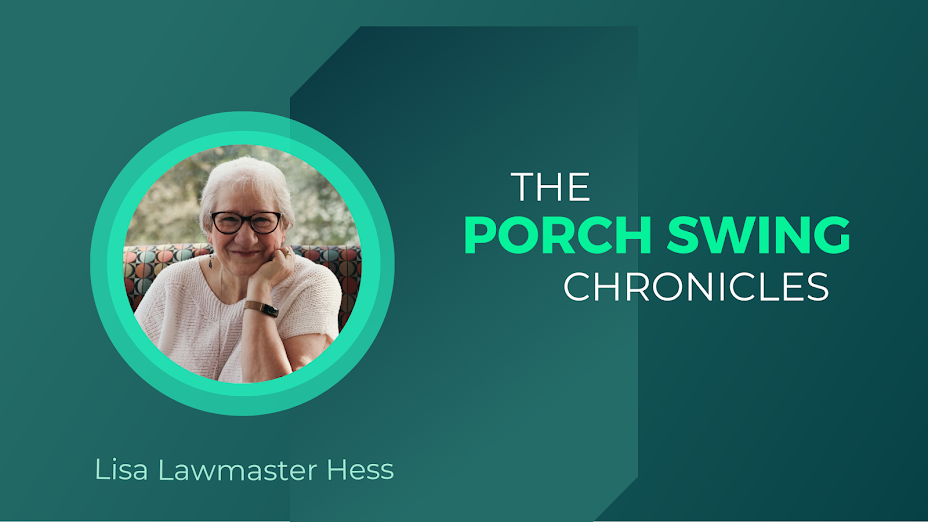


No comments:
Post a Comment