One of the things I love about my Mac is that it allows me to have multiple browser tabs open (along with multiple desktops, but that's another post). Over time, however, I've become the poster child for "too much of a good thing." Right now, I have 21 tabs open in Safari (after closing out several while I was determining how many I had open) and probably double that in Chrome. Many of them are tabs I frequently reference, so it's easier to keep them open than to type in the address every time.
Until recently, my maintenance approach was to go through and clear things out several times a week, closing some tabs and adding links to sites of interest to my reading list or Notes app. Each week, I'd find myself closing some of the same tabs, but I'd yet to hit on a better plan.
Until I happened across this article in Fast Company.
I read the first suggestion, tried it, and never got around to finishing the article until it was time to write this post. I was too busy clearing out browser tabs. So far, I've converted six of my frequently used tabs into apps, and I'm certain I'll add more as I devote more time to streamlining my inbox and browser tabs over the break between semesters.
As someone who writes about organization, I'm embarrassed to admit to the state of my browser tabs and my inbox but, as someone with an I need to see it personal style, out of sight is out of mind. Keeping tabs open and e-mails marked as unread reminds me that I want to return to them. Unfortunately, overusing this system can result in a visual overload that makes me want to just close my laptop and walk away. Finding simple steps like those in the Fast Company article gives me hope.
I wanted to give a shout out to the author of the article, Jared Newman, so I clicked on his byline and found a few more articles that I want to read, so I left that tab open. I also subscribed to one of his e-mail newsletters.
One step forward, two steps back.
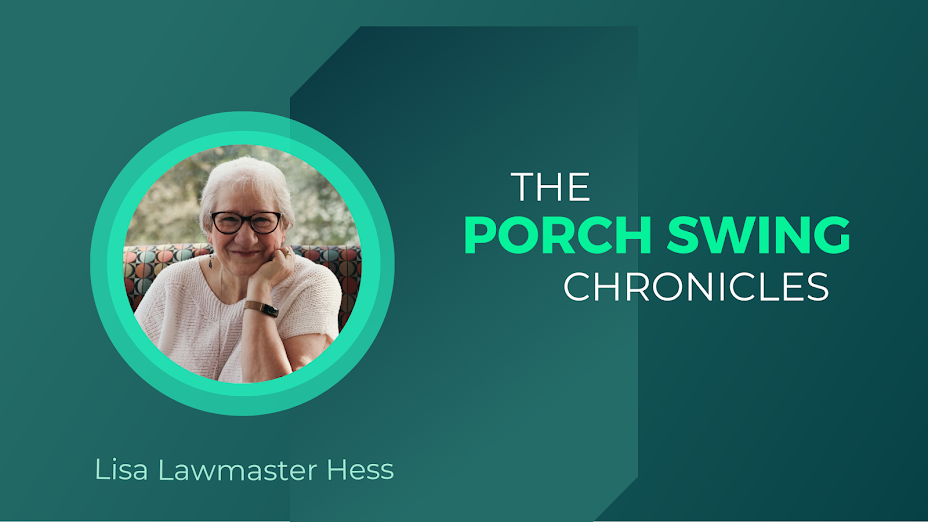


No comments:
Post a Comment