 |
| pixabay.com |
Similarly (and for the same reason), I have multiple browser tabs open at any given time as well. "Multiple" is being kind. My Chrome tabs number well into the double digits, each holding the promise of something interesting.
From time to time I do a quick scan of my tabs, closing the ones I'm finished with and rediscovering others. Today's collection included:
- TweetDeck, so I can quickly share my blog posts on Twitter;
- a link to my Author Central page where I can check book sales;
- an article about teaching remotely with Zoom, which I should move to my Reading List;
- a PDF I want to read called "The Indomitable Writer's Guide to Thriving in 2020";
- a happiness calendar for August 2020 from Greater Good Magazine (deleted since today is 8/31);
- a submissions page for a publisher I'm considering querying;
- an online shopping bag that's been there so long it no longer contains the items I put in it;
- four articles I want to read/think will make interesting Friday Features;
- another site with another item I'm considering purchasing;
- the link to an online course I signed up for (ha! optimism!);
- Facebook;
- Amazon;
- this blog.
A combination of potential purchases, shortcuts to frequently visited destinations and a virtual to-be-read pile, my tabs are part convenience, part filing system, and part nagging conscience (read me! buy me!). More than that, they are an accurate depiction of how I consume the Internet.
Last year, I had a student who was considering working as a fellow in one of my classes. He told me that if he got the job, he'd sneak in one day and delete all my tabs.
I told him that was grounds for dismissal.
This system is imperfect and at times overwhelming, but I don't see it changing any time soon. It suits my purposes and, when examined, reveals perhaps a little more of me than I'd like. So, I'll tidy it up from time to time, as I just did while writing this post, but I don't think I'll ever be a single tab kinda girl.
And don't even suggest I get rid of those extra desktops.
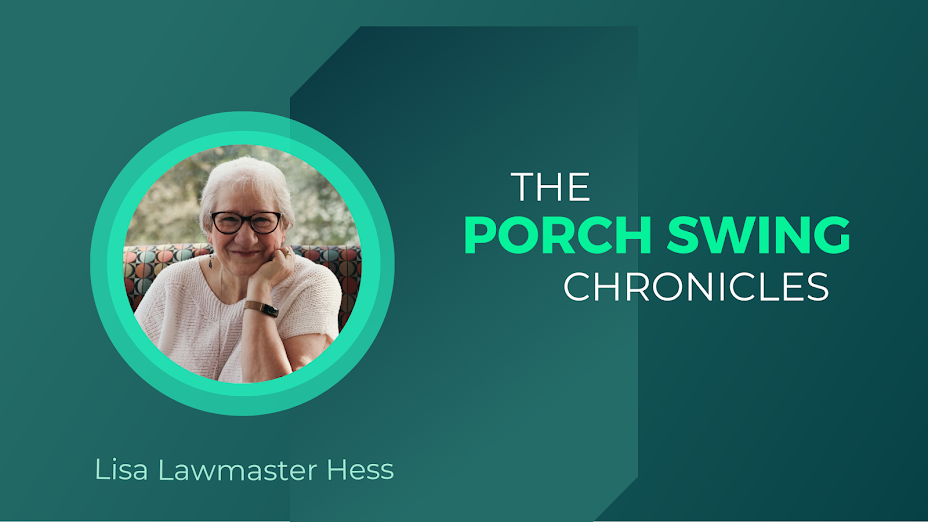

No comments:
Post a Comment